Click on the name of the arduino shield just like below.
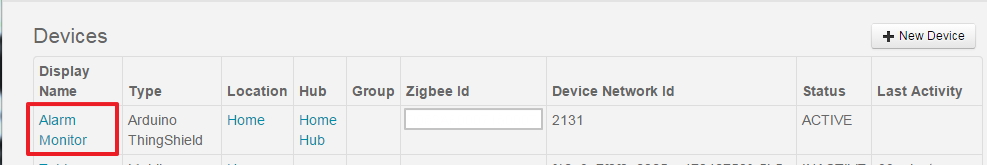
Click on edit.
Click Arduino ThingShield and change it to On/off (example)
Your smartthings app is change the old Arduino type just like below.
If you open another tab you can see can look at the logs here:
https://graph.api.smartthings.com/ide/logs
When you press the icons on the app they generate logs like below.
I never did see any messages on the SerialMonitor. This maybe due to the excluding it in the main arduino program.
I am going to read the complete smartthings documentation and write a program for the inputs.





No comments:
Post a Comment