Step 1.
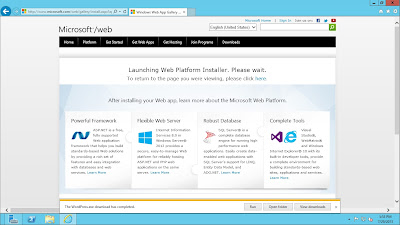
Select the WordPress Web Platform Installer for WordPress. The application will download and ask you to install.
Step 2.
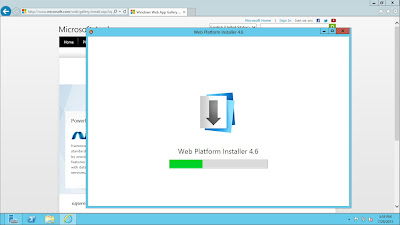
The Web Platform Installer downloads the necessary files needed to install WordPress.
Step 3.
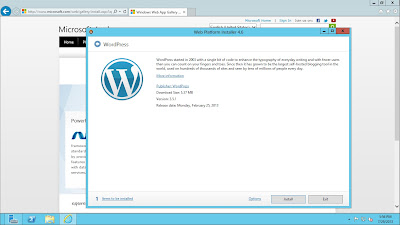
Starting the actual installation process...
Step 4.
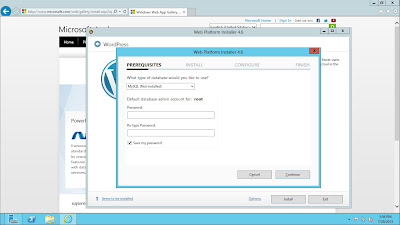
The first step will allows you to pick a database (MySQL) or install it.
Step 5.
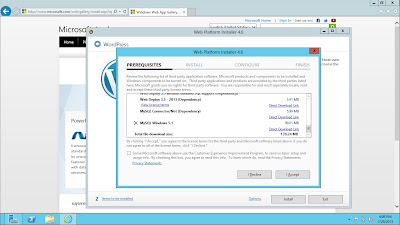
Defaults being selected....
Step 6.
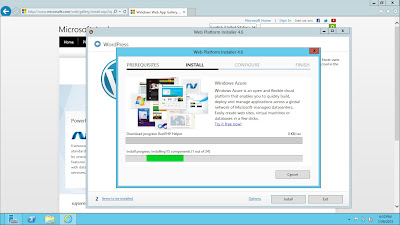
Installing .....
Step 7.
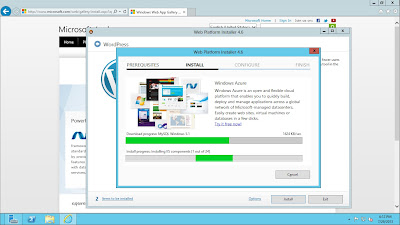
Installing....
Step 8.
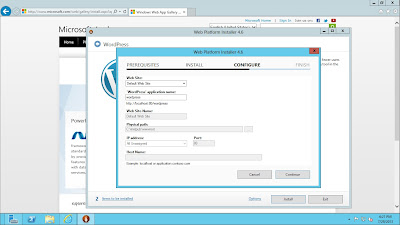
More configuration defaults.....
Step 9.

And the final product of everything....
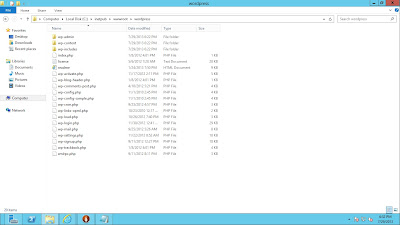
I am going to finish up the install on Turnkey LAMP and then we will put these through the tests.......
No comments:
Post a Comment